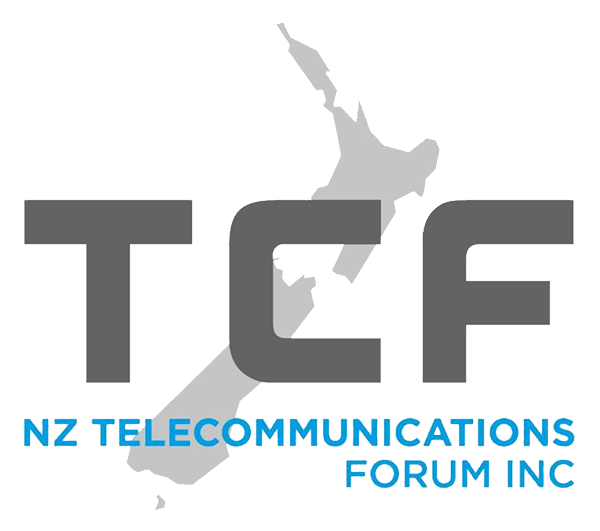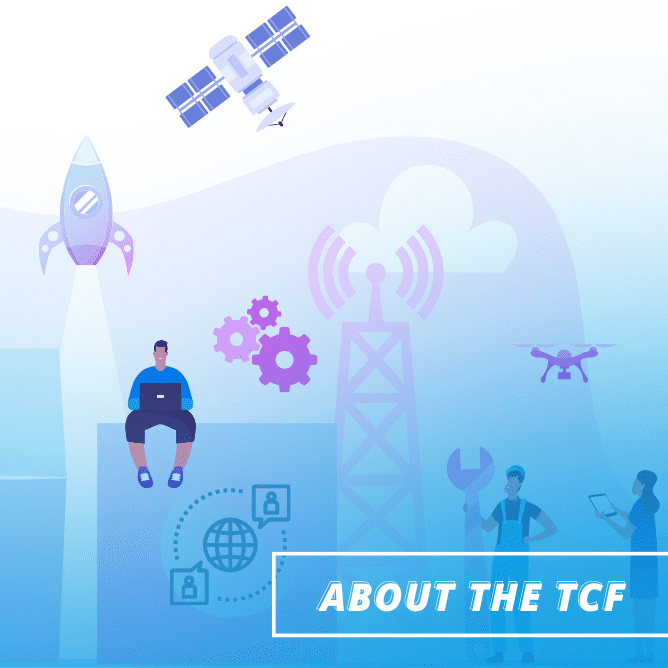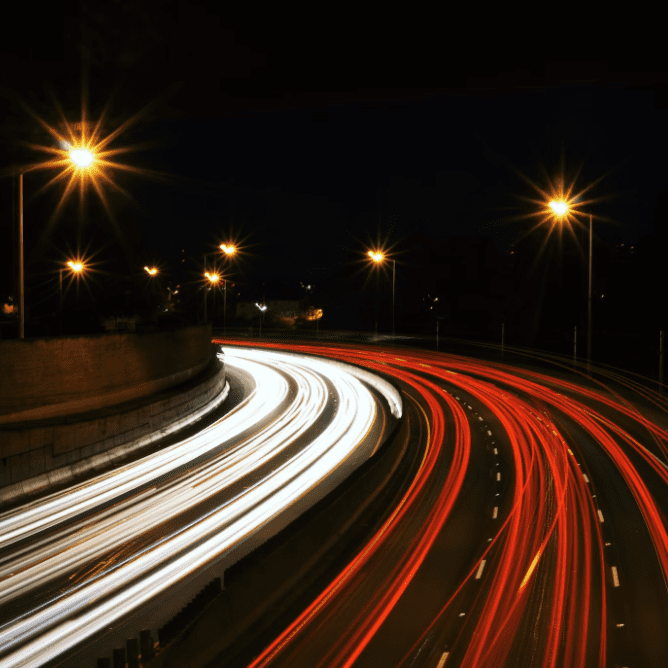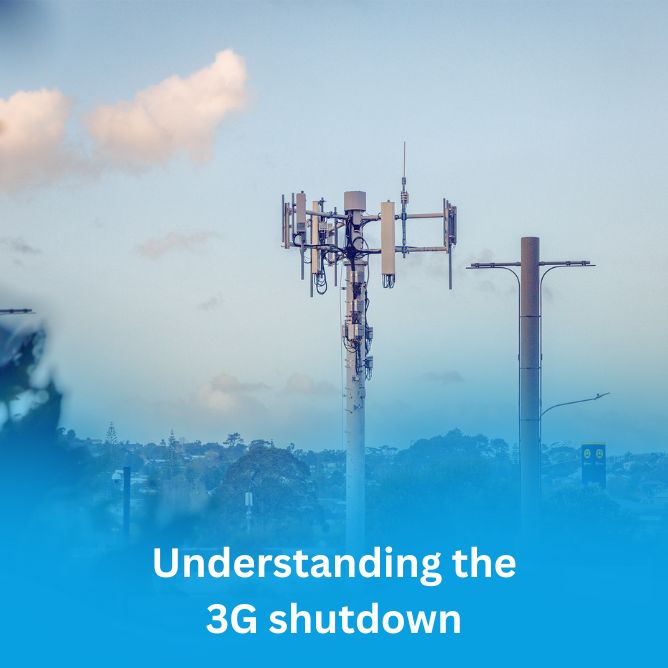In a modern world of smart phones, apps and online commerce, the risk to consumers of scams and fraud has never been higher. Today’s scams are more sophisticated and are delivered via the very platforms we use every day, making them more likely to sneak through our defences.
Scammers may target people for large sums of money, but also increasingly for small amounts that might fly under the radar. They attack via constantly evolving approaches, making scams increasingly harder to spot. Both local and international criminal groups operate with the goal of eliciting money or stealing your personal information. They can trick you into parting with personal or business details that they can use to:
- Gain access to your financial accounts
- Steal your identity
- Buy goods or services
- Access your business networks or systems.
With so much of our lives conducted over the internet, it’s important to ensure you know how to keep yourself and your loved ones safe from online scams or attacks. Here you can learn about how to identify and avoid scams, protect your personal information, and prevent identity theft both online and offline. Scams hurt all of us, so make sure you know how to protect yourself and your loved ones by identifying and reporting scam behaviour. Find more info on common types of scams, tips for keeping your information safe and cross agency scam prevention measures in place to ensure kiwi’s are safer online.
Key tips to protect yourself online
- Think before you click on any links in texts, emails or on social media and first check they’re authentic
- Verify the person or source making contact as genuine by checking the email or phone number
- Create long and strong passwords and enable 2 Factor Authentication
- Enable auto updates on your devices
- Set your social media accounts to private
- Remember, offers that seem too good to be true usually are.


Other online safety resources
Netsafe is New Zealand’s independent, non-profit online safety charity. Taking a technology-positive approach to the challenges digital technology presents they provide loads oif practical tools, support and advice for managing online challenges.
Created by CERT NZ, Own Your Online is part of the New Zealand government’s work to raise understanding of cyber security issues for individuals and businesses. Find out how you can get help if you’ve been affected by an online scam or incident, why being safe online is so important, and how you can stay secure online.
The Little Black Book of Scams has been produced by the Commission for Financial Capability (CFFC) to give New Zealanders a new weapon in their defence against scammers. Read or print the booklet which details different types of scams, how to avoid falling for them, and what to do if you’re caught.
Cyber security attacks are becoming more and more common, so it’s important to know what you can do to protect your personal and financial information online. While there’s no bulletproof way to prevent an attack, there are some simple cyber security steps you can take to help lessen the risk.
NEW ZEALAND POLICE INTRODUCTION TO CYBERCRIME AND THE INTERNET
Includes some guidelines to keeping yourself safe online and where to get help when things don’t go to plan. Recognise scam types, protect your children when they are online, and know where to get help when people post things about you online.
2degrees backed by Netsafe NZ have launched the new goodtings.nz website to teach parents and kids about the good tings and the bad tings about phones. Focusing on first phone users and parents, you’ll find advice, informational articles and numbers to call if someone you know is having a hard time online.
Being a parent or caregiver in the digital age can be challenging. Here you will find tools and advice to help you ‘keep it real online’ with your children and young people.