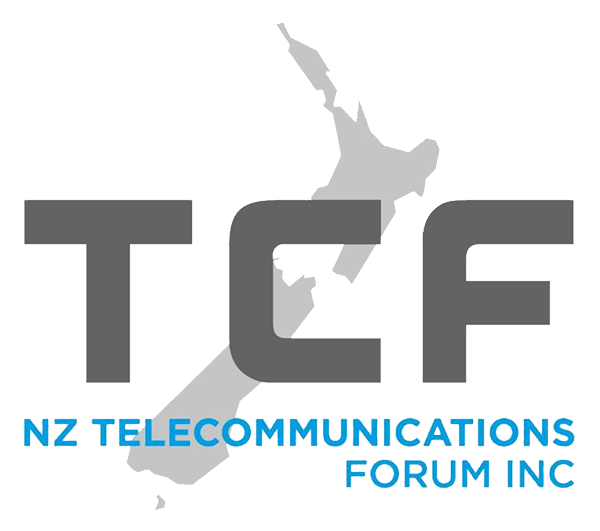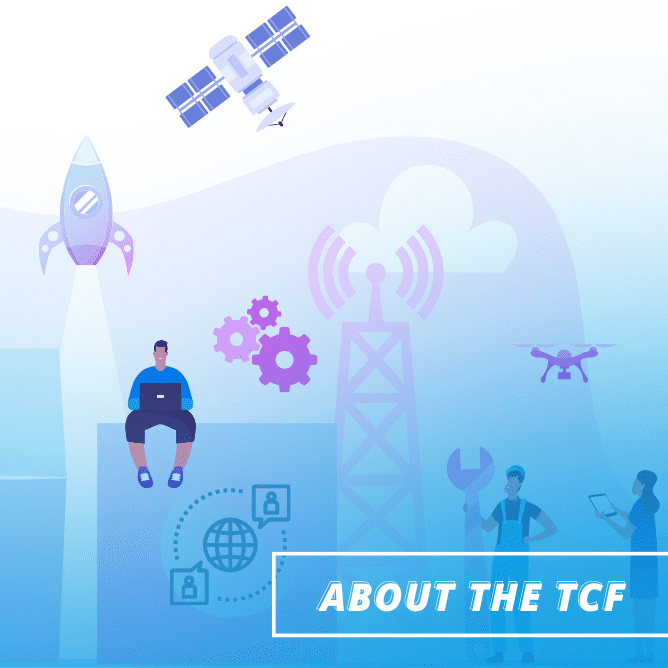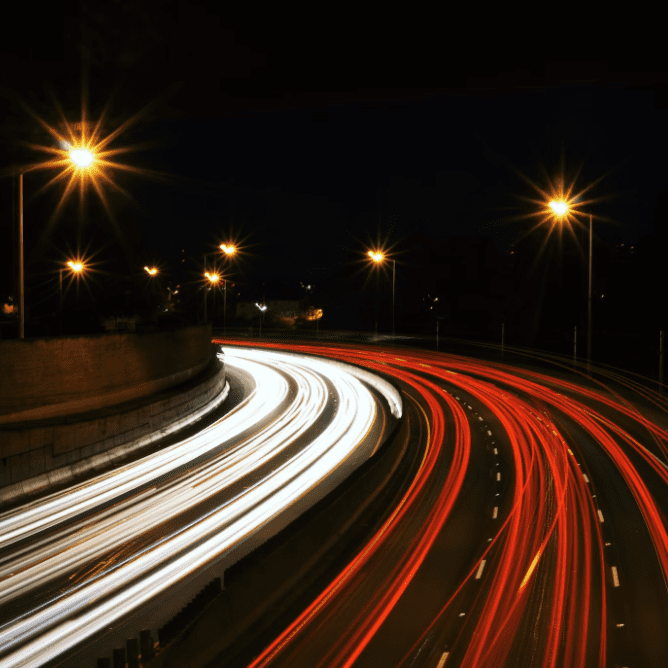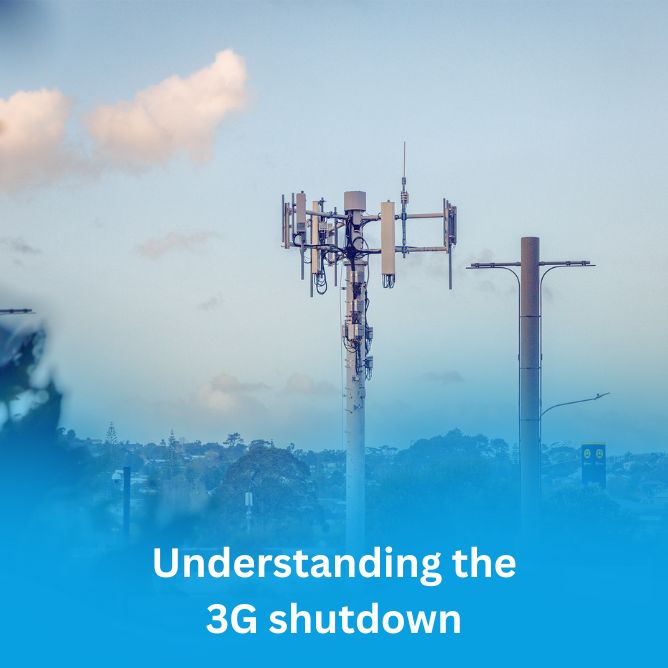1. SERVICE PROVIDER COMPLAINTS
For issues with your telecommunications service provider, find direct contact information for them here
If you have a complaint or issue with your telecommunications service provider, it is important that you contact them first and explain what the issue is and asked them to resolve the matter. The TCF Customer Care Code sets out a service provider’s obligations for handling a customer complaint. Information about how to contact your service provider can be found below.
If you have reached the end of your service provider’s complaints process and your complaint has not been resolved or it has been more than six weeks since contact was made and a satisfactory resolution has not been reached, a complaint can be lodged with the Telecommunication Dispute Resolution (TDR) service. TDR is a free and independent service which helps resolve disputes between customers and their service provider. More information about TDR can be found below.
2degrees
Email:
tellus@2degreesmobile.co.nz for a mobile account.
tellus@2degreesbroadband.co.nz for a broadband account.
Phone:
200 from mobile, or 0800 022 022 from a landline.
2talk
Email: complaints@2talk.co.nz
Phone: 09 281 4357
Webchat: www.2talk.co.nz and open the chat window.
Webportal: Open a ticket in the 2talk Web Portal
Big Pipe
Bulletin.Net
Email: noc@bulletin.net
Phone: 0800 564 221
Flip
Online form: here
Mail: Flip Customer Service Team, PO Box 108-109, Symonds Street, Auckland 1010
Mercury
Phone: 0800 10 18 10
Email: resolutions@mercury.co.nz
Mail: Mercury, Private Bag 12023, Tauranga, 3143
Orcon
Online form: here
Mail: Orcon, P O Box 302362, North Harbour, Auckland
One New Zealand
Skinny
Complaints process: here
Phone: 0800 4 SKINNY (0800 4 754669) (Mon – Fri 8am – 7pm, Sat 9am – 5:30pm, Sun & Public Holidays 9am – 5:30pm)
Chat: Visit the website to chat.
Facebook: Message Us
Roaming Help desk:
+64 3 371 0866 (free if you’re using a Skinny SIM from anywhere in the world) (Mon – Fri 8am – 7pm NZT; Sat9am – 5:30pm NZT)
Mail: Skinny Complaints, PO Box 91801, Auckland 1142
Slingshot
Online form: here
Phone: 0800 89 2000
Mail: Slingshot Customer Service Team, PO Box 108-109, Symonds Street, Auckland 1001
Spark
Online form: here
Website: Visit the website to book a phone call or to use the Spark chatbot
Phone:
Residential customers: 123 or 0800 800 123 (Mon-Fri 7am-8pm, Sat- Sun 8am-6pm)
Mobile customers: *123 or 0800 800 163 (Mon-Sun 8am-8pm)
Business customers: 126 (Mon-Fri 8am-6pm, Saturday 8.30am – 5pm)
Mail: Customer Resolutions, Spark New Zealand Trading Limited, PO Box 1473,
Christchurch 8140
In person: Visit a Spark store
Vocus Communications
Email: businessresolutions@vocus.co.nz
Phone: 0800 89 5000
2. TELECOMMUNICATIONS DISPUTE RESOLUTION (TDR) SERVICE
If you haven’t been able to resolve your issue with your service provider directly, find out more about how the TDR can help.
What is the TDR?
The TDR is a free, independent service to help consumers resolve complaints with their telecommunications provider. The TDR can investigate complaints about the products and services purchased from your telecommunications service provider, information on the terms of reference.
If you have reached the end of your service provider’s complaints process and your complaint has not been resolved or it has been more than six weeks since contact was made and a satisfactory resolution has not been reached, a complaint can be lodged with the Telecommunication Dispute Resolution (TDR) service.
How do I make a complaint to the TDR service?
If you have a complaint, you must first raise it with your telco provider before you can make a complaint with the TDR. Click here to find out the best way of contacting your telco to make a complaint.
If you have reached the end of your service provider’s complaints process and your complaint has not been resolved or it has been more than six weeks since contact was made and a satisfactory resolution has not been reached, a complaint can be lodged with the Telecommunication Dispute Resolution (TDR) service.
If you haven’t been able to resolve a problem with your phone or internet service provider, contact the TDR or Freephone 0508 98 98 98.
3. PROPERTY ACCESS COMPLAINTS
Complaints about access to your shared property for the purpose of fibre installation
The Utilities Disputes scheme offers a service to resolve disputes between network operators and third party property owners, when a network operator has exercised a statutory rights of access to shared property for the purpose of installing fibre on shared property.
Recent changes to the Telecommunications Act 2001 have created new statutory access rights to shared property for network operators. These rights are intended to speed up the process of installing fibre where shared driveways and apartment buildings are involved. The nature of the rights of access depends on the type of fibre installation.
In all cases, the network operator will write to the affected property owners to advise that it is exercising these rights of access, and the circumstances under which a dispute might be taken to Utilities Disputes Ltd. This scheme is designed to protect third party property owners by giving them somewhere to go if they believe that the network operator has not followed statutory processes or met appropriate quality standards.
HOW DO I MAKE A COMPLAINT TO THE UTILITIES DISPUTES SCHEME?
The Utilities Disputes scheme can investigate complaints about access to your shared property in order to install fibre. Before contacting the disputes service, any issues must first be raised with the network operator the complaint has been made against.
DOLLAR VALUE OF COMPLAINTS
The Commissioner can consider claims for amounts up to $50,000.
DISPUTES ABOUT TELECOMMUNICATIONS SERVICES
The Broadband Shared Property Access Disputes scheme covers statutory rights of access apply to installations of broadband equipment on shared property.
If you have a telecommunications dispute that is not about these statutory rights of access, please contact Telecommunications Dispute Resolution (TDR).