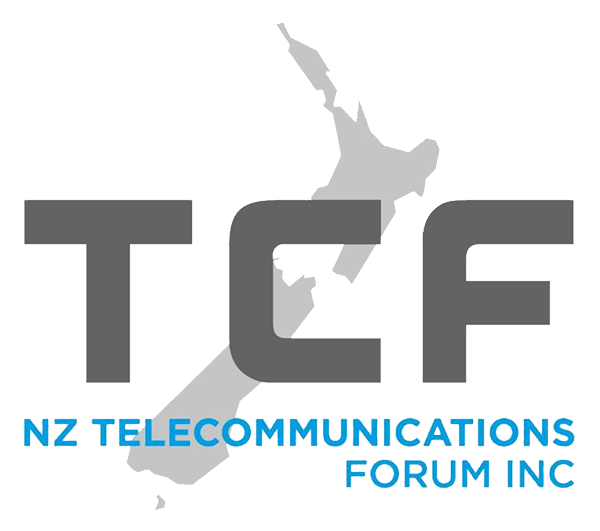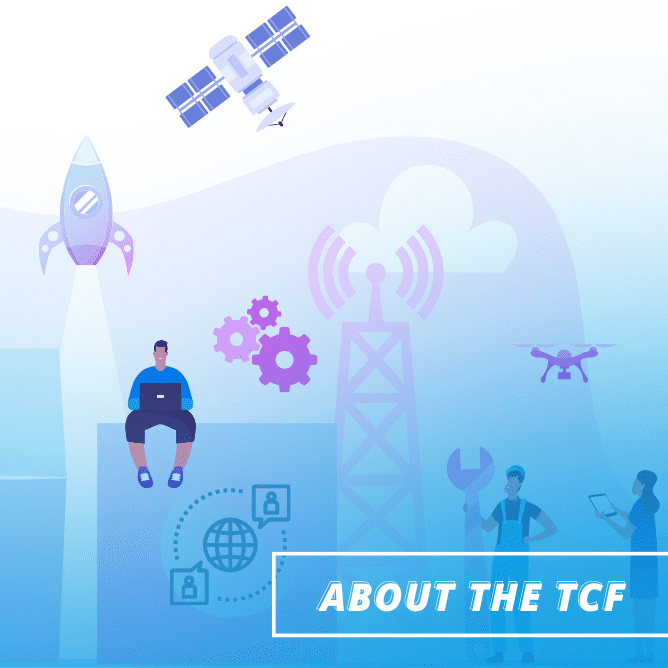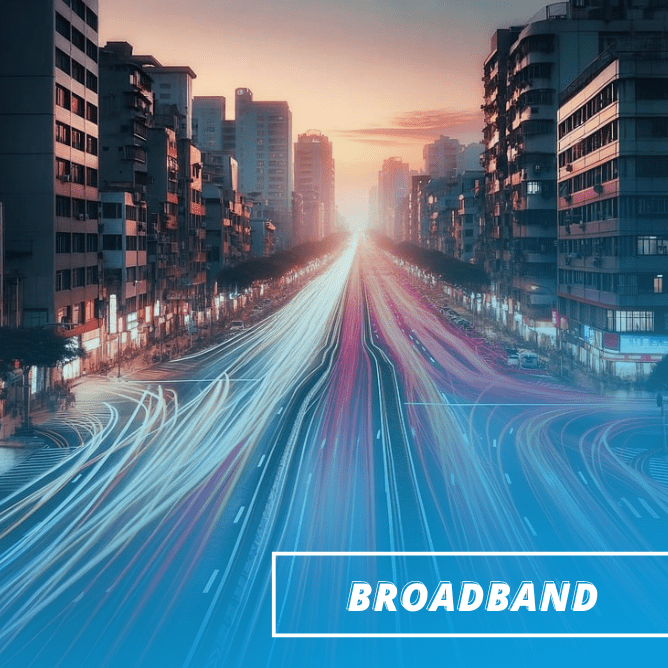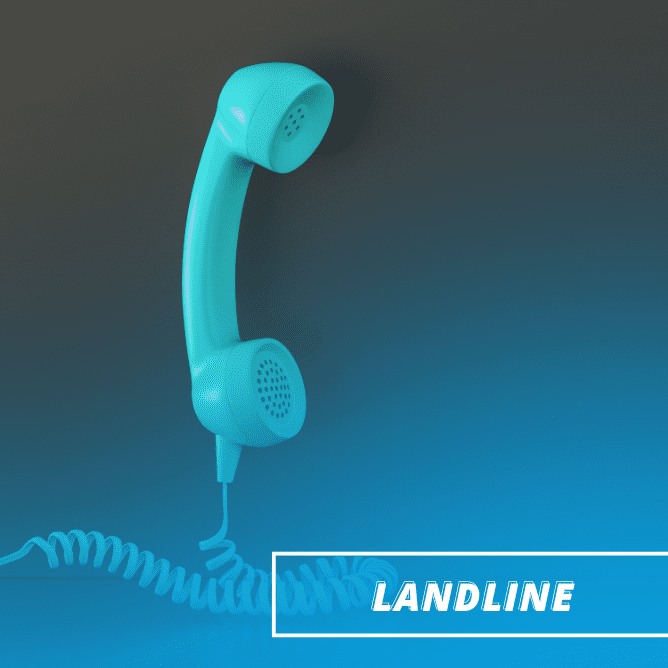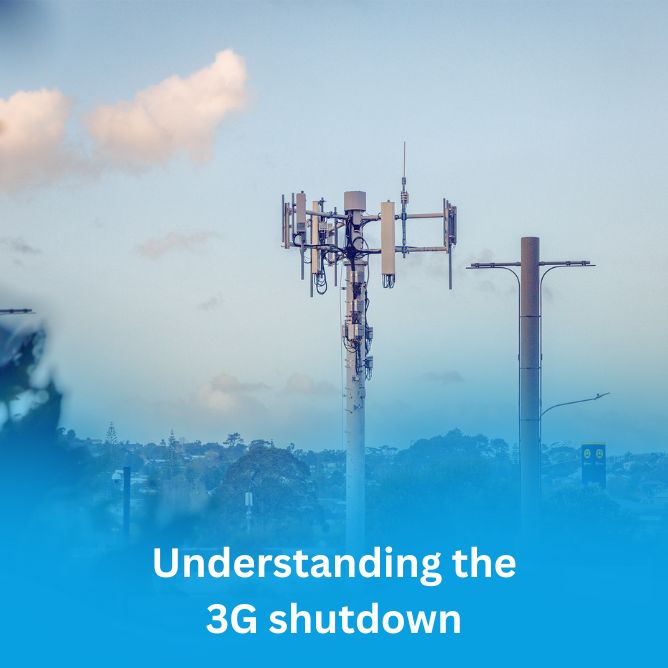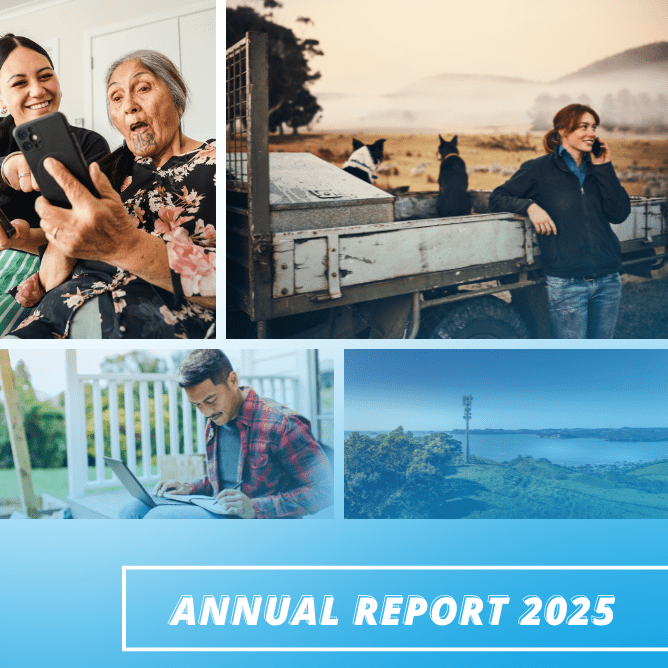New Zealand is saying goodbye to 3G.
Are you ready for the change?
From the end of 2025, beginning of 2026, New Zealand’s 3G mobile networks will be shut down. This is part of a global upgrade to 4G and 5G technology, to deliver a more reliable experience for consumers and future-proof connectivity.
Any devices that rely on 3G technology in any way will no longer work after the shutdown. It is important to check your phone and other devices now to ensure you stay connected into the future.
Free-text ‘3G’ to 550 to check your mobile device today!
What is happening?
- 3G networks are being shut down from the end of 2025, beginning of 2026.
- Any 3G-reliant devices will stop working. This includes mobile phones, tablets, medical and security alarms, vehicle trackers, and other business or IoT devices that rely on 3G.
- If your phone still relies on 3G for calling, you will not be able to make calls or texts, including 111 emergency calls.
- Most people are already using 4G or 5G devices and won’t need to do anything. But if you’re unsure, it’s important to check.
- All mobile provider networks will be shutting down including smaller MNVO operator brands powered by the three main telcos (2degrees, One New Zealand and Spark).
What do I need to do?
- Text ‘3G’ to 550 to check you can stay connected.
- If your device isn’t ready, you may need to update your device settings or software, or upgrade to a compatible device.
- Affordable options and support are available to support consumers through this transition.
- If you do have to upgrade, make sure you recycle your old device for free with RE:MOBILE.
Download our 3G Shutdown factsheet here.
For more information:
Visit www.3Gshutdown.co.nz to download our free 3G shutdown resource toolkit today.
Free-text ‘3G’ to 550 to check your mobile device today!
Or visit your mobile provider’s website for device compatibility lists, upgrade options and further support:
Have questions? Check our FAQs:
FAQ
Do you have questions? Find the answers and helpful tips you need to stay connected.
1. What’s happening?
From the end of 2025, beginning of 2026, New Zealand’s mobile operators (2degrees, One NZ and Spark) will shutdown their 3G networks.
2. Why is 3G being shutdown?
3G is old technology. This is part of a global upgrade to 4G and 5G technology, to deliver a more reliable experience for consumers and future-proof connectivity.
3. Why does this matter?
- 3G-reliant phones, tablets, alarms and business/IoT devices will no longer work after the shutdown.
- Most New Zealanders already use 4G or 5G devices, but if you’re unsure, it’s important to check.
- Some 4G phones still use 3G for voice calls, and may require changes to settings to default to 4G networks.
- Affordable, compatible devices are available, and support is available for those who need it.
4. Who is affected?
Anyone using a 3G-reliant phone, tablet, medical alarms, security alarms, business equipment, vehicle trackers and other IoT devices.
Most New Zealanders already use 4G or 5G devices, but if you’re unsure, it’s important to check your device now.
5. How can I check my phone?
FREE-TXT ‘3G’ to 550 to check you can stay connected.
Visit your mobile provider’s website or go instore for further support:
6. What do I do if my phone isn’t ready?
If action is required, your provider will guide you through your next steps.
You may need to update your settings or software, or upgrade your device. Affordable options are available, speak to your provider about your needs.
7. How do I update my phone to use 4G/5G?
To update your phone: make sure your phone’s software is updated to the latest version.
To turn on 4G/5G in your settings:
iPhone: Settings > Mobile > Mobile Data Options > Voice & Data > Select 4G/5G
Android: Settings > Mobile networks > Enable 4G/5G
For step-by-step help, visit your provider’s website or ask in-store:
8. Do I need a new SIM card?
If your SIM card isn’t 4G capable, you may need a new one.
Your provider can help you transfer your number to a new SIM if needed.
9. What if my device was bought overseas?
Some imported devices may not work on New Zealand networks, even if they are advertised as 4G.
FREE-TXT ‘3G’ to 550 to check.
10. What other devices are affected?
Any other IoT devices that rely on 3G will stop working after the shutdown.
This includes some tablets, smart watches, medical alarms, security alarms, and other business devices.
Please contact your device supplier to confirm if your device is affected.
11. What about emergency calls?
3G-reliant devices will not be able to make any calls, including to 111, after the shutdown. It is critical to check and update or upgrade your device so you can contact emergency services.
12. If I need to upgrade, can I recycle my old phone?
Yes, you can recycle your old phone for free with RE:MOBILE. There are free-post otions, or over 500 drop-off locations across Aotearoa.
Learn more at: remobile.org.nz
13. Where can I get help?
Visit your mobile provider’s website or go instore for further support: