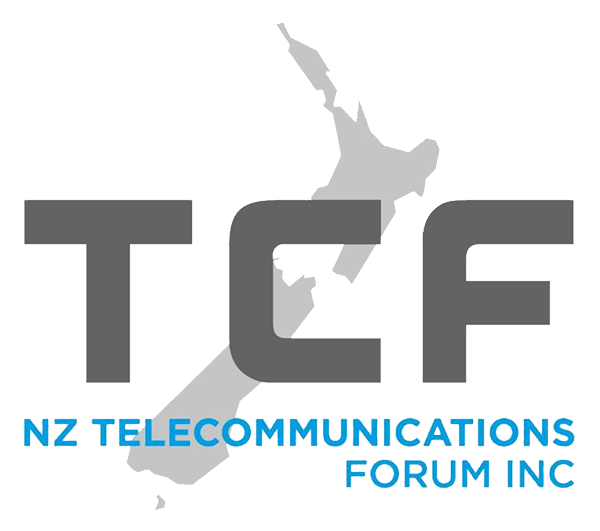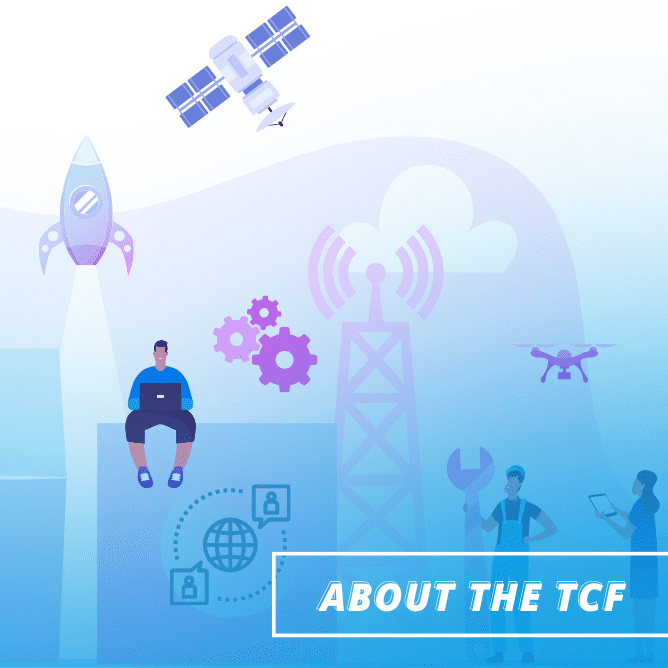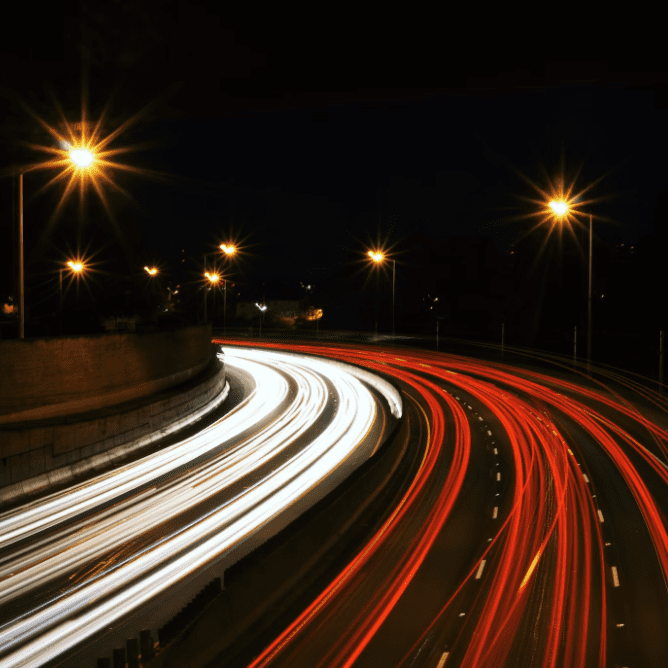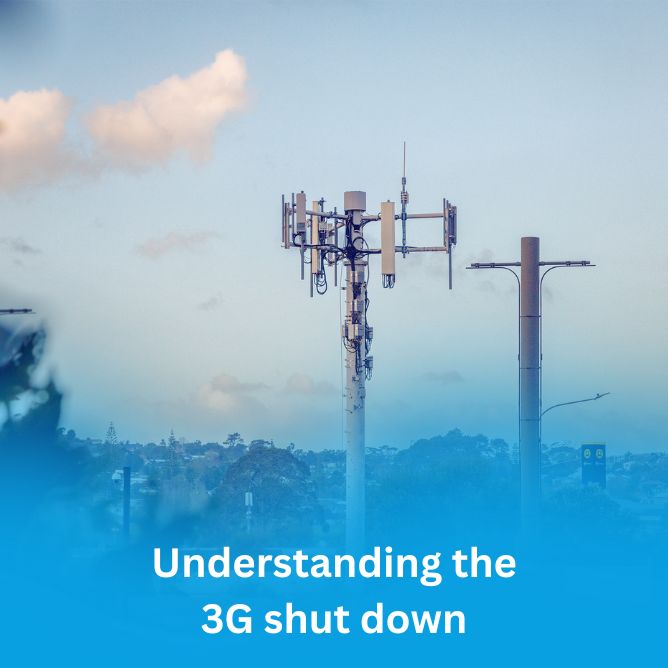What is Broadband and Why Should I be Interested?
Simply put, broadband is a very high-speed internet connection that allows more information to be transferred more quickly, so you can do more things online.
In the beginning of the internet (in the 1990s), connection speed was very low. Digital files for movies or music could take hours to download to your computer so you had to wait a long time before you could then listen or watch your downloaded file.
Today, modern internet connections use new technologies like fibre (fine glass tubes that transport light, not electricity) which are millions of times faster. That means you can watch a movie or listen to music by ‘streaming’ in real time, so you can watch or listen as the music or movie comes into your device, pause the movie while you make a cup of tea, rewind if you missed a critical scene, and watch it all on your big screen TV.
High speed broadband also enables us to do so much more. From online teleconferencing to playing games against real people, sharing live videos via social media, watching live sports from across the globe, as well as working from home, accessing banking or government services, getting support from your health practitioner and so much more. You can even make regular phone calls.
Technology Upgrades
Some technology upgrades, such as the Ultra-Fast Broadband (UFB) fibre rollout and the Rural Broadband Initiative, are once-in-decades initiatives that are dramatically improving the way we can all earn, learn and live well. At the same time, new technologies bring changes to the way some things operate, so it’s important we understand how they may work differently – and what that means for you.
[1] GSMA rankings, Sept 2020 https://www.mobileconnectivityindex.com/
[2] Huawei Global Connectivity Index, Nov 2020 https://www.huawei.com/minisite/gci/en/index.html
Types of Broadband
There are a range of broadband technologies to suit different needs and locations
This guide aims to help you understand the difference between the various technologies available in New Zealand for accessing the internet.
What type of broadband is right for me?
When selecting a broadband plan, it’s a good idea to think first about what activities you use the internet for:
- If you’ve got several people living in your home all wanting to get onto the internet at the same time, and they watch lots of videos or movies online and/or play online games, then you’ll probably need a high-end broadband plan that offers faster speeds with unlimited data (or a large monthly data cap).
- If there’s fewer people living in your home and you only occasionally watch movies or videos and/or play online games, then you could probably make do with a mid-range plan that offers slightly slower speeds and a monthly data cap.
- If you have a small household and you just want to use the internet for things that don’t consume a lot of data like email and web browsing, then a lower-end broadband plan with slower speeds and a lower monthly data cap should suffice.
In today’s world, broadband usage is growing rapidly as the way we use the internet keeps on changing – so it’s important to think not just about how you use the internet right now, but also how that might change in the months ahead. We have created a table for you to help get an idea of which level of connection you should get
Your broadband provider can advise you on what plan is suited for you.
Find Available Services
The National Broadband Map will tell you what internet services you can get at your address
Find out which broadband services are available in your area here.
How can I get it?
There are many companies (Internet Service Providers, or ISPs) that provide phone and internet services, connections with different packages depending on how much data and services built in. Some bundle in power, some bundle in music and TV services, and some bundle in mobile phone packages, too.
Click through to our list of members here, and have a look for a retail partner who can help you get connected.
Where Do I Start?
The first thing to determine is what connects you to the internet now. Are you on a copper phone line or is there fibre in your area (use this map here to find out), or are you served by cellphone coverage or a “fixed wireless” solution (This map here…)? If you’re not sure ask your current provider and they’ll be able to tell you.
Copper lines are the traditional technology but they are slowly being phased out around the world. They just don’t carry as much data as newer technologies, so they’re gradually being replaced.
Fibre will reach 87% of the country by the end of 2022 which means you are likely to be able to access it now.
Typically, wireless broadband services use the mobile phone (or “cellular”) networks, but other radio wave technologies can be used, dependent on your broadband provider and local coverage area.
And if you’re truly remote, and can’t get any of these services, there’s the new exciting world of satellite opening up with more capacity and faster speeds than ever before.
Equipment
When you sign up for a package from one of the ISPs, you will need a new modem. Most of the ISPs offer the use of one at no extra charge as part of a package, but you usually have to commit to a certain contract period. If you have your own modem, or buy a new one, you can more easily change ISP without penalty, if you choose to do so. Check with your provider as to which model is right for you.
Which Package Should I Get?
Once you’ve decided on your connection technology, you need to decide what level of service you want.
Generally, the higher the speed and more data you can use, the higher the cost but the more you can do.
For instance, if you just use your connection for making phone calls from a home line and you don’t use the internet for things like watching television or streaming music, then just a home phone package will be sufficient.
On the other hand, if you have a couple of teenagers who watch endless TikTok videos while streaming Spotify and (possibly at the same time) are doing homework and playing Fortnite online while you want to watch movies on Netflix, you’re going to need a higher speed connection with a lot more data!
You may also want to integrate specialised services such as security systems or medical alarms over your broadband connection. Tell your chosen ISP that you require these services to ensure that they can be integrated into your broadband home set-up. They’ll work with you and your alarm provider to make sure the service can operate on your new connection.
We’ve created this table to help you sort out which level of connection you should get…
Why Use a TCF Member?
Not all ISPs are TCF members. A major consideration when choosing a service provider, is what happens if you have a problem? All TCF members have signed up to be members of the Telecommunications Dispute Resolution scheme (TDR). TCF members have a commitment to looking after their customers and support the TDR in their role of helping to resolve consumer complaints.
To help consumers better understand the phone and internet packages on offer, the TCF has developed the Broadband Product Disclosure Code and the ‘Offer Summary‘ which is a standardised format for its members to help you make direct comparisons between the service providers and their individual broadband plans – comparing apples with apples and not feijoas.
These are available on each TCF member service provider’s website.
The Offer Summary provides key information about each broadband plan such as pricing, data charges and key terms. The service overview details what the plan includes: its availability, geographic limitations, technology related coverage, service charges, additional data charges and set up charges.
A section on broadband performance information details access type and estimated speeds. Other information included is the contract terms, early termination fee, notice period, traffic management policy, fair use policy, effects on other services, any other additional charges and disputes procedures.
Use the information from service provider Offer Summaries to help inform your decision making on the best broadband plan for you. Note that if your broadband service provider is not a member of the TCF, they may not have Offer Summaries available.
A Brave New World is Coming
New services are coming, too. Facebook’s owner, Meta, has recently launched the ‘Metaverse’ – an online digital environment that anyone can access and ‘live in’, unencumbered by things like gravity!
The Metaverse is an immersive ‘Virtual Reality’. If you’ve ever seen the movie Reader Player One, you’ll know what that can look like.
Then there’s also ‘Augmented Reality’, like that used in the game ‘Pokemon Go’, where you can see digital additions to the world around you and interact with them. This has many business, health and education applications, too.
These technologies are set to transform the world around us.
While gaming is an obvious service for high-speed broadband connections, there are many other things made possible. Remote surgery and doctor’s consultations are already taking place and then there’s the ‘Internet of Things’ – where fridges and other home and commercial machines are connected to and controlled over the internet. Remote learning, business transactions – these are just the tip of the iceberg and many more applications are continually being brought to market.
These technologies can sound wondrous but for some they can also sound a bit frightening. Remember – you always have control over how much access to these technologies you choose to get.
If you just want to make phone calls, then that’s all you need to do (and all you need to pay for), but these new technologies also mean that you can have a digital lifeline if you’re in a vulnerable condition because of things like age or health issues.
For instance, devices that are worn like watches can monitor your health, looking for medical events like heart attacks or falls, and can alert family or even emergency services with your location and the situation if needed.
References
Commerce Commission, Measuring Broadband New Zealand Spring Report, December 2021.
Consumer Reports, How much internet speed do you need?, accessed 1 March 2022
Microsoft, Prepare your organization’s network for Microsoft Teams: Network requirements, accessed 1 March 2022
Netflix, Internet connection speed recommendations, accessed 1 March 2022
Nintendo, Troubleshooting slow download and upload speeds, accessed 1 March 2022
PlayStation, NP-37667-9: The Share Play connection was lost because the network connection become unstable, accessed 1 March 2022
PlayStation, NP-38497-1: Network connection during Share Play may be affected because you network speed (Upload) is only between 2-5Mbps, accessed 1 March 2022
Xbox, Troubleshoot your network connection speed, accessed 1 March 2022
Xbox, Understanding your remote play setup test results, accessed 1 March 2022
Zoom, Zoom system requirements: Windows, macOS, Linux, accessed 1 March 2022