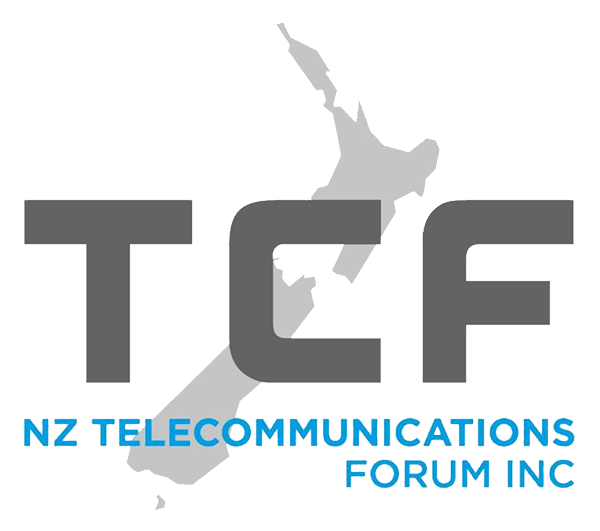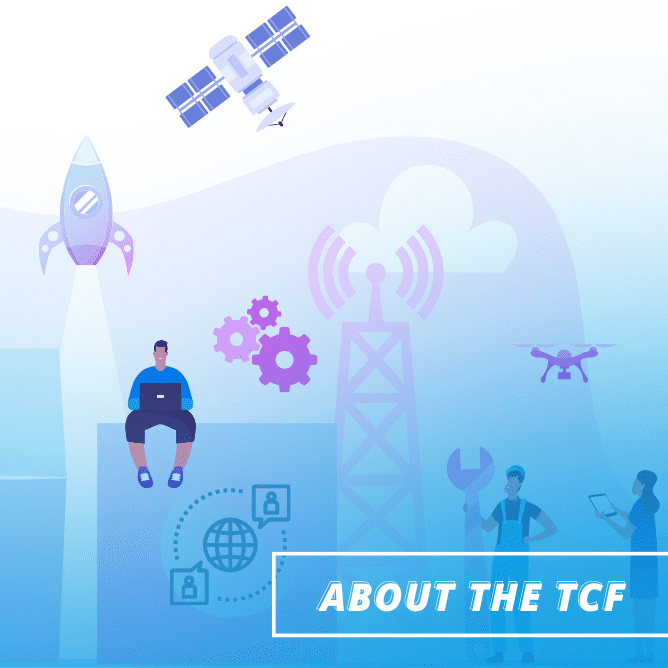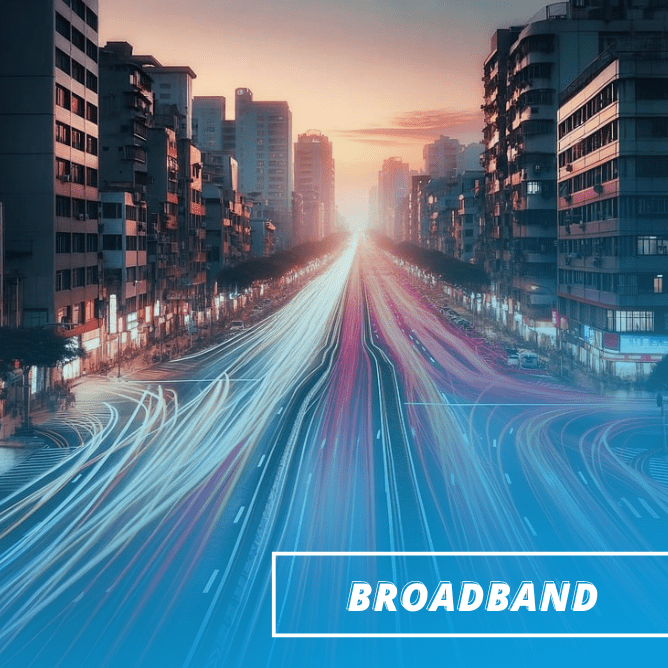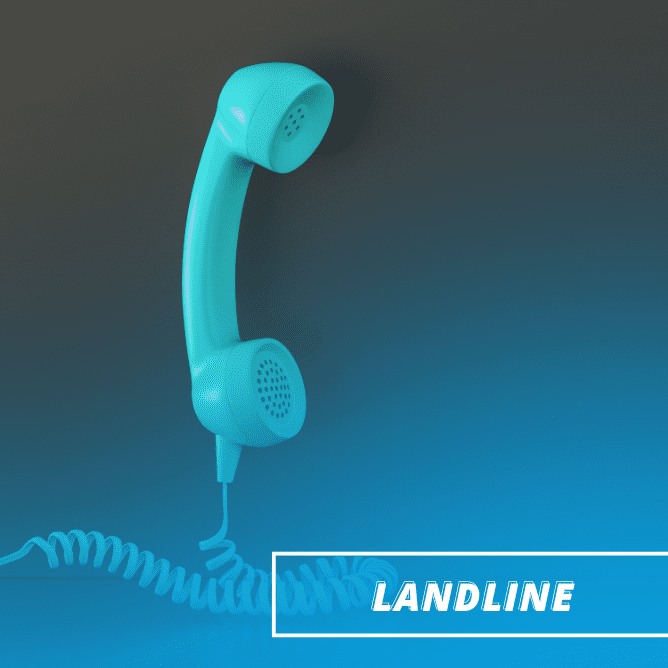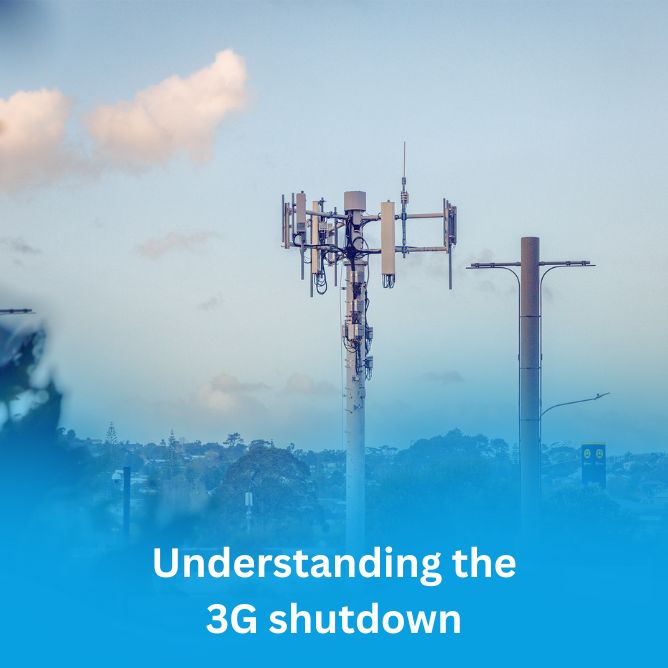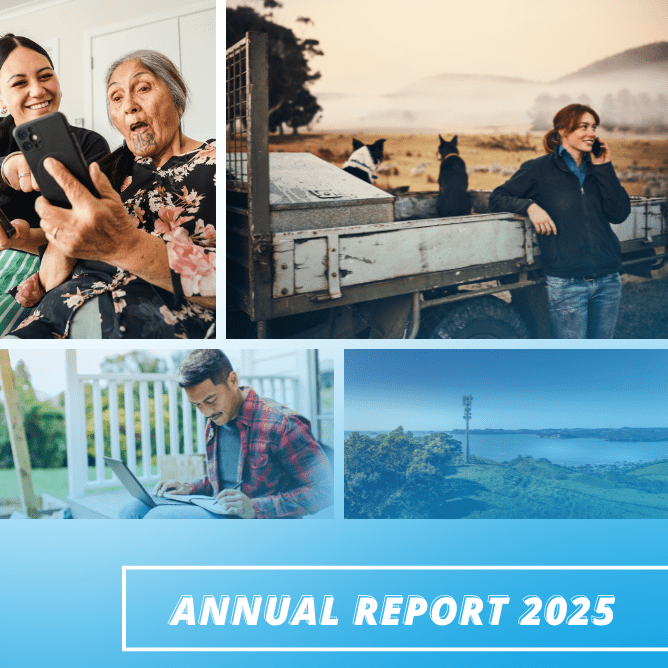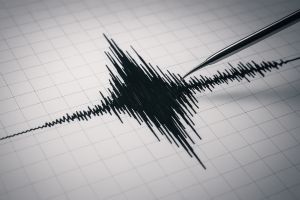Black Friday, closely followed by Cyber Monday, marks the unofficial kickoff to the holiday shopping season. No longer limited to just one day, but more commonly weeks of frenzied ‘hot deals’, enticing discounts, and an abundance of online shopping opportunities. While it’s a time to grab those coveted items at unbeatable prices, it’s also a prime target for scammers who prey on the excitement and urgency of the season.
There are some great tools out there to help verify whether a site is genuine, like Netsafe’s checksafe site, designed to help New Zealanders spot fake URLs that overseas criminals are using. Netsafe has also compiled up to date information on the latest scams being reported, and includes a list of companies, agencies and organisations that have listed the latest scams using their names and or/brands. Check out the current list here.
Scammers rely on people being busy and distracted and take advantage of people who are time poor. At this time of the year that’s everyone, so it’s important to stay alert to the possibilities of scam activity.
Here are our top ten tips for staying safe from online scams these holidays:
1. Stick to trusted retailers, look out for fake sites
While those lowest discounts can be appealing, try to shop only with reputable and established retailers. Check the url of the site to make sure any ads and sites you click through to are indeed the authentic domain for the company and not a lookalike. Even if they appear to be legitimate brands, check again by heading directly to the retailer’s website by typing the URL into your browser. A web address that ends in.co.nz may be changed to a .org, images may be pixilated, functions on the site may not work properly and the content will often be sub-standard. It’s always worth double-checking the address of a site to confirm its authenticity.
2. Check for security features
Ensure the website you’re shopping on is secure. Look for the “HTTPS” prefix in the address bar and a padlock symbol in the lower right corner. These indicators signify that the site encrypts your data, protecting it from interception.
3. Beware of “too good to be true” deals
If a deal seems too good to be true, it probably is. Scammers often use unrealistic discounts and limited-time offers to lure unsuspecting shoppers. Trust your instincts and be wary of deals that far exceed the average market price.
4. Avoid public wi-fi for shopping
Public Wi-Fi networks are notorious for being unsecured, making them easy targets for hackers to intercept your personal information and financial details. Avoid making online purchases or accessing sensitive accounts while connected to public Wi-Fi. Unsecured Wi-Fi networks can also be used to spread malware allowing cybercriminals unrestricted access to everything on your device. This information can in turn be used to commit identity fraud, or the information can be sold to criminal third parties.
5. Use Strong Passwords and Enable Two-Factor Authentication
Create strong and unique passwords for all your online accounts, especially those linked to your payment methods. If you can, use a password manager so you can have the most difficult passwords remembered for you.
Additionally, enable two-factor authentication (2FA) wherever possible, adding an extra layer of security to your accounts.
6. Protect your information
Don’t send credit card details, passwords, a PIN, or security codes, via messaging or social media. Safeguard your financial information but also those key pieces of personal information like mother’s maiden name, place of birth and so on.
7. Be Cautious of Phishing Emails and Text Messages
Scammers often send phishing emails or text messages containing links that appear to be from legitimate retailers. These links may lead to fake websites designed to steal your personal information. Never click on links in these messages; instead, go directly to the retailer’s website.
8. Stay Informed and Vigilant
Keep yourself updated on the latest online scams and phishing tactics. Be wary of unsolicited emails, text messages, or pop-ups offering incredible deals or urging you to click on links. When possible, it’s always best to use a credit card when shopping online as it offers additional protection over other forms of payment. If a fraudulent purchase is made on your credit card, there’s a good chance your bank will reimburse you straight away. However, if a criminal steals your debit card details, they can clear out your personal account and it can be more difficult to reclaim the money.
9: Don’t stop once you’ve shopped, review your transactions
Many scams revolve around courier deliveries and at this time of the year that’s a popular trick to get you to reveal more information than you should. If you get a call or a text claiming to be from your courier company, check the sender information carefully and if in doubt check the shopping website and track your parcels that way. You should also regularly review your bank statements and credit card transactions for any unauthorised or suspicious activity. If you notice anything amiss, immediately contact your financial institution to report the fraud.
10. Report Suspicious Activity
If you get a scam TXT message, report it to the Department of Internal Affairs by forwarding it to 7726. That information is then shared between financial organisations, telecommunication companies and law enforcement to help us better understand any new scams that may be coming into the market. All suspected scam activity should also be reported to Netsafe. With your help we can help more Kiwis stay safe online.
Remember, staying safe online is not just about protecting your financial information; it’s also about safeguarding your personal identity and overall security.
Paul Brislen is the CEO of the NZ Telecommunications Forum